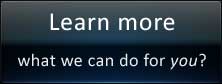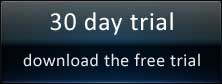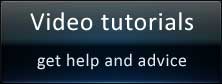Detailed functions list
Foundations
- In-house shared database
- No server required
- Not reliant on internet connection
- Multiple users
- Intuitive, easy to use interface
- Quick navigation to all areas
- XP/Office style interface
- Bite-size online video tutorials
- Automatic back ups available
- Runs on standard XP, Vista or MS 2003 Server operating system
- Quickly add new PCs to network
- Customisable menus
Contact management
- Add and edit candidate, client, company and vacancy information
- Fully cross-referenced logs against contacts
- Import contacts and CVs from MS Outlook
- SMS texting with replies
- Attach documents e.g. CVs, letters to all contacts
- Create "hot lists" of your top candidates and clients
- Wide range of extra fields for information e.g. CRB, bank details, company accounts info
- Create shortlists of candidates for vacancies (or vice versa) and track progress
- Quickly set up interviews, add notes, feedback and decisions
Searching
- Full Boolean searching of contact records
- Powerful CV search
- Define level of searching - simple or complex
- Quick search of all contacts, companies, vacancies and CVs
- Proximity to UK postcode search - ideal for mailshots
- Combine key skills to target highly skilled candidates
- Export search results to Word, Excel or Outlook for mailshots
- Save and re-run searches at a later date
- Act quickly on search results from one screen - send CVs, arrange interviews, set call backs etc.
- Integrates with your LinkedIn account to search LinkedIn and create new records
User interface and ergonomics
- Easy to use Microsoft-style interface
- Tabbed view for quick navigation
- Have multiple records and windows open at once
- Three colour choices to suit user
- Extensive Drag and Drop facilities
- Quick access lists of contacts, companies, vacancies, interviews, placements, CVs pending
Emailing
- Email via MS Outlook or Lotus Notes
- Send individualised emails to multiple recipients - more professional than BCC
- Attach files such as CVs, ToB
- Add multiple email templates for routine emails
- HTML email editing
- Salutation automatically included
- Emails sent automatically cross-referenced with logs
- Import CVs from MS Outlook
- Send email confirmation of interviews to clients and candidates using pre-installed templates
Diary tools
- Shared appointments diary
- Daily or weekly view
- Create and manage call back reminders
- Easily create call lists of clients
- Tasks list
- Diary notes
- Add to/view other users' diaries
- General reminders to call contacts
- Diary functions cross-referenced with contact's log
- Shared Whiteboard to send messages between users
Data, security and users
- Data stored in your office
- Remote log in from home, another office etc
- Connect and share databases between multiple sites
- Automatic back up available
- SQL data format - easily migrate to another supplier
- All data password-protected and encrypted
- User accounts password protected
- Import data from other sources e.g. Excel or from another supplier
- Transfer data between user accounts
- Quickly add new users
- Easy import and export of data
- Re-skill tools
Business development tools
- Send email mailshots to multiple clients
- Send individualised emails to multiple contacts
- Create and manage sales calls lists
- Target clients for sales calls by sector, segment and hot list
- Follow up calls to clients by CVs sent or interviews
- Create and manage client meetings lists
- Set targets to achieve
- Create and manage daily call backs
- General telephone reminders
Management reporting
- Track and chart user performance
- Track and chart user business development performance
- Set targets to chart performance comparisons
Additional tools
- Display vacancies on your website
- Availability searching on temps
- Call centre module for scripted candidate entry
- Produce time sheets for temps and contractors
Costs and support
- Free 30 day full version trial available to download
- Download regular updates
- Simple price structure
- No set up costs
- All support costs included
- On demand training via online video tutorials
- Responsive to user feedback and suggestions
- Full email support
- Remote log in for diagnostics
- Unbiased advice on buying new PCs